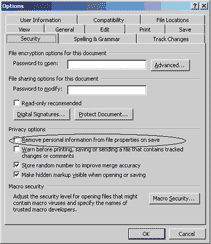 A few versions ago, MS Word came under fire for including personal information with every document. The registered user’s name, company and other info was available in the metadata of the document.
A few versions ago, MS Word came under fire for including personal information with every document. The registered user’s name, company and other info was available in the metadata of the document.
MS answered the hue and cry by giving users the option of removing this personal information. We think this is generally a good idea, tho it gets in the way try to collaborate using Tracked Changes.
Before saving a documents with tracked changes, make sure that the “Remove personal information…” option is UNCHECKED.
That will ensure that your tracked changes are saved and passed along; lest they be lumped together with all other changes, making user tracking impossible.
