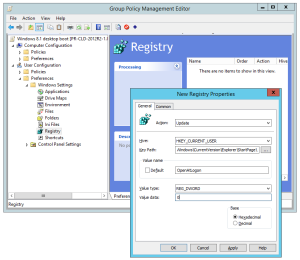 A giant THANK YOU to Pierre Roman over at CanITPro (they beat us in hockey, and they’re beating the Metro interface back with a stick!) for his article: “Step-By-Step: Booting directly to the Desktop in Windows 8.1”
A giant THANK YOU to Pierre Roman over at CanITPro (they beat us in hockey, and they’re beating the Metro interface back with a stick!) for his article: “Step-By-Step: Booting directly to the Desktop in Windows 8.1”
Because of it, there is a VERY GOOD chance that I won’t be inundated with support calls Monday morning as this new terminal goes live from people who don’t know what the Metro interface is or how to use it.
But with Windows 8.1 and Server 2012 R2, Microsoft listened and gave us a way to boot directly to the desktop view of Win 8.1, and not the Start screen.
On Win 8.1 it’s an item in the Taskbar and Navigation properties dialog; but to push it out to everyone, you need to use Group Policy to push a Registry change. Â This hasn’t made it to an ADMX yet.
According to the article, you want to make a new Group Policy Registry preference and push it out:
Key: HKCU\Software\Microsoft\Windows\CurrentVersion\Explorer\StartPage\
Value: OpenAtLogon
Value Type: Reg_DWORD
Value Data: “0†Boots to the Desktop
Value Data: “1†Boots to the Start Screen
And the next time they log in, they’ll go to the desktop, not Start.
Yay!

Thank you for posting this! I don’t need to worry about scaling it anymore, but just purchased a new machine for myself, and since I had the Start Screen with the fiery passion of a thousand suns…
I tried the “1” but it keeps starting into the desktop – not the start screen. Any hints on that?
Make sure you’re setting up your group policy correctly, that everything is typed correctly and the policy is being applied.