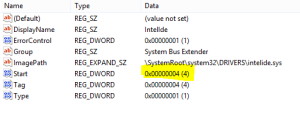 We had a mission critical XP machine go belly up — the machine interfaced with some medical hardware and couldn’t be upgraded without great expense — and the hard drive was SATA and the hardware we had to replace onto was IDE.  I made an image of the SATA drive, then restored it onto the IDE drive, and the hardware wouldn’t boot.  It just sat on a black screen with a blinking cursor.  It didn’t even have the decency to turn blue.  UBCD showed me the drive contents, so I knew everything was OK on that end, it just wasn’t booting…
We had a mission critical XP machine go belly up — the machine interfaced with some medical hardware and couldn’t be upgraded without great expense — and the hard drive was SATA and the hardware we had to replace onto was IDE.  I made an image of the SATA drive, then restored it onto the IDE drive, and the hardware wouldn’t boot.  It just sat on a black screen with a blinking cursor.  It didn’t even have the decency to turn blue.  UBCD showed me the drive contents, so I knew everything was OK on that end, it just wasn’t booting…
So I figured I’d restore it into a Hyper-V and have a go from there.  That way the client could RDP to the VM and redirect the USB ports to the XP machine and process the data from the sensors.
Of course, upon restoration, it was Blue Screen Of Death city dead ahead, and the machine kept rebooting with the usual Inaccessible Boot Device 0x0000007B error.
VMWare has their migration assistant that after you convert your image, it will inject all of its drivers into the image to make sure everything boots. Â Microsoft doesn’t seem to have such a tool, so it’s usually a bunch of frustration.
But, Technet’s Code Break blog to the rescue -Â P2V Migration Issues with Hyper-V: STOP: 0x0000007BÂ — HEY! Â That sounds like my issue!
And, lo and behold, the article details a bunch of registry entries that need to be present in the VMDK file in order to get the image to boot. Â I mounted the VMDK, loaded the registry hive and, sure enough, there was a discrepancy — my IntelIDE key was not set to auto-start. Â (And why would it, since the drive was SATA based?)
So, I changed the Start DWORD to a 0 as I was instructed in the post, and my VM started without issue!

Hi Jeff,
It’s an old post, but it helped me with a BSOD of a Server 2008 which I restored from a physical backup to a VM.
Changing the IntelIDE helped me boot the server as well!
Thanks for your tip, upon reading I immediately realised that this could be the solution 🙂
It’s the old articles which are usually the most useful! 🙂
I totally agree! 🙂