Back when Windows 3.1 came out, it shipped with “display” fonts — these were bitmapped fonts and the precursor to True type fonts — who knew they’d still be vital in Windows Server 2003.
A client had a problem with their Great Plains installation — the fonts went all screwy and while they could still make out the display (barely) they couldn’t print checks since the Mekorma font they were using wasn’t playing nice.
Clicking on the start menu revealed the username to be in the Marlett font, a font Windows uses for drawing parts of its UI (the X in the close box, the minimize and maximize symbols, etc.). we’ve seen this problem before, and it’s usually fixed by running TweakUI and reparing the font folder. Reboot and voila.
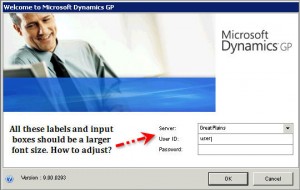 So we do that and the checks can print, but the display font is still not right in Great Plains. Everywhere else in Windows it’s fine, but Great Plains is still hinky.
So we do that and the checks can print, but the display font is still not right in Great Plains. Everywhere else in Windows it’s fine, but Great Plains is still hinky.
We try all sorts of things — we delete all the fonts and reinstall them from the c:\windows\fonts folder of a sister Windows 2003 server; no dice.
We troll Great Plains newsgroups, we repair the font folder, we do a repair installation of Great Plains, nothing does the trick.
It has to be a font issue, but which fonts?
We have the Great Plains consultant send over his theory — a Helvetica font set. Does nothing.
Over at Experts-Exchange (a site well worth the subscription), one of the Great Plains MVPs who was helping us out posted a screen shot of her splash screen, and when compared to ours, I thought to myself “that looks like MS Sans Serif” — a system font from way back when.
Windows XP brought along a new set of fonts it used in its shell, and MS Sans Serif was deprecated in favor of Verdana, Tahoma and the “modern” UI fonts Microsoft was putting forth.
I opened up a share on a Windows 2000 box, and there was a whole bunch of .fon fonts that weren’t on our system. So I copied them over to a temp folder and tried to install them onto our server. Only 3 showed up in the list, and there were a dozen or more in the folder.
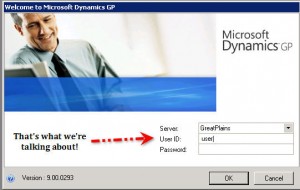 Ah! They were hidden. I uncheck the hidden attribute and reinstall the fonts. All of them show up in the list.
Ah! They were hidden. I uncheck the hidden attribute and reinstall the fonts. All of them show up in the list.
I select all, click OK, I get a few “a version of this font is already installed” errors, and then they’re done importing.
Now, MS Sans Serif is in the list of available fonts, and lo and behold, our screen is back to normal.
Many thanks to Victoria Yudin who helped us with this issue.
