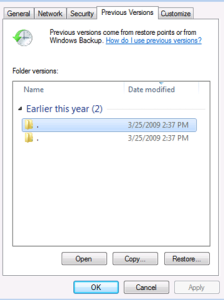Dropped a Server 2008 R2 machine in to a client’s environment to act as a Remote Desktop Host, but when I went to check on Previous Versions functionality, I saw that all the entries were the same date when accessed from the 2008 box, but they were fine on my XP clients and the 2003 box itself.
Happily, the good folks over the SBS Blog at Technet (where I stole the above screenshot from) had a simple fix there for the searching. Â We just had to delete a registry key that was there to help Windows 2000 clients. Â Since we don’t have those anymore, we can safely get rid of the key and restore our functionality. Â It doesn’t even require a reboot! Â (This holds for non SBS flavors of Server 2003 as well.)
- On your SBS 2003 server, open REGEDIT and navigate to the following location:
HKLM\SYSTEM\CurrentControlSet\Services\lanmanserver\Parameters - Right click on parameters and select Export.
- Once the export is completed, find the entry for DisableDownLevelTimewarp, select it and then delete it.
That’s it!